Google Tag Manager tracks behavior on your website with more detail than analytics alone. And these details can have dramatic effects on how well your content marketing does its job of connecting content to conversion.
Share on facebook
Share on twitter
Share on linkedin
Share on facebook
Share on twitter
Share on linkedin
This is the ninth in a series of articles on growth hacking, which I'm going deep into with a minidegree in Growth Marketing from the CXL Institute. Read more: What is growth hacking? | How to run a successful growth marketing experiment in six steps | This is the successful formula for A/B testing mastery| This one mindset will make you a better marketer
***
Content operations are one of those things that live at the unfortunate intersection of boring and mission-critical.
"Content ops" refers to everything you do to keep the content trains running on time and at full speed -- or the project management of getting content planned, created and published. It's also the safety and profitability of the trains as a business -- or the tools and analytics that ensure your content is contributing to the bottom line.
One of the unsung heroes of content marketing is Google Tag Manager. GTM is a data layer builder for Google Analytics that allows you build out custom variables to send into analytics for a more nuanced, precise and valuable portrait of your user journey.
If you're not using Google Tag Manager in your content marketing then your trains are likely running slow and intermittently. At the very least, you lose track of where your trains are, who's on them and how much money they've paid for their tickets.
In other words, you don't really know much about how users engage on your site and what actions lead to the ideal business results. You're just not able to get as much detail and nuance with analytics alone.
Google Tag Manager fixes all of that by giving you the ability to track behavior on your website with more detail than analytics alone. And these details can have dramatic effects on how well your content marketing does its job.
Connect content to conversion
For the content marketer, one of the most important functions of Google Tag Manager is to more accurately connect content to conversion (and thus commerce). That content could be paid ads, organic social posts, blog articles, videos, webinars...whatever it is, Google Tag Manager gives you the flexibility to build a site-specific analytics masterpiece.
When deployed correctly, GTM stitches together your inbound traffic sources to show you which content types and topics resonate most with your target audiences -- and which of those sources best convert attention to dollars.
One example is GTM's "timer triggers" which allow you to measure the amount of time a user sp0ends on a page by sending data at timed intervals. You can use these intervals to see what a user is doing, how long it takes them to read articles, or which areas of a page are more engaging (or harder to read?) than others.
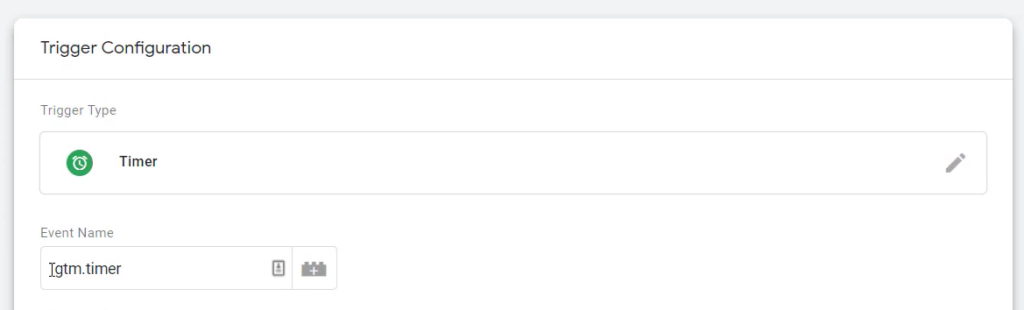
For instance, there's "dwell time," or the length of time that a user spends on specific pages. If your content is doing its job, that dwell time will be enough to capture attention long enough that you have a chance to convert attention to action. That action could be putting a product in a cart, scheduling a consultation or signing up for an email newsletter.
Let's take your email newsletter. Do you know which pieces of content are most effective at converting to subscribers? And are you able to connect a behavior flow from social media, when someone clicks on a specific URL, and then lands on your site, consumes two articles and signs up for your newsletter? In most cases, you would attribute the conversion to the page where the sign up occurs. But that gives you an imprecise view into how each content touchpoint contributed to conversion.
Engaging content boosts conversions - and GTM gives you the insights you need to optimize your content (and thus your conversions).
Add richness to your analytics
Dwell time is only one example of the benefits of adding richness to your analytics. If you're just publishing content and reviewing analytics, you're not getting the full picture!
Some examples of data that you can capture:
- Scroll depth, or how far users get down a page. While you can see this information in other third-party tools (such as Hotjar), integrating it with GTM pushes the data to your analytics. That richness gives you more precision so you can do things like segment your most engaged users or learn which traffic sources bring you the most engaged users.
- SKUs, or product types. You can use GTM alongside Google Analytics for robust e-commerce tracking that even supports multiple currencies. By doing this, you can learn which behaviors result in your best customers -- and then orient your efforts around finding more of your most valuable customers. Sure, you can see some of this in order size via your CRM; but attaching this data to a user flow means that you can segment your customers in really valuable ways.
- Video time, or how long a user viewed a video. Are you sure that you should be using a video at that specific spot in your website? And are you certain that the video is engaging enough to merit above the fold placement? What id you could see how long someone watched the video -- and then track users according to view time to see which viewing lengths correlate to the ideal customer or most conversions? Yep, with GTM you can!
Once you see how rich and useful your analytics can be, you'll wonder how you got by without GTM. You can get so nuanced and detailed with how you capture user behavior to pass along into your analytics -- it changes everything.
Bridge between domains
Have you ever wondered what happens to your analytics when someone moves from your website into a checkout flow hosted on another domain? Maybe you aren't even aware that this is an issue. The problem is that GA assigns a new client ID each time a user lands on your site to keep sessions intact. What happens when you host a payment form elsewhere? If a user leaves and returns, analytics logs a new user and that journey is ruptured.
Not useful for an analytics-minded marketer!
Google Tag Manager supports cross-domain tracking. First, you go into Analytics to exclude domains from your referral traffic. Youll add any URLs related to your user journey that you want to remove from Google Analytics so your traffic stays intact and you can accurately pinpoint which traffic sources convert best.
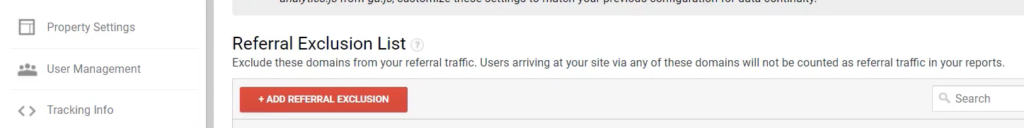
Then, use GTM to stitch your traffic sources together to get a single view of a customer across your entire user journey -- regardless of if its hosted across several sites. All you have to do is auto-link any domains involved in your purchase journey so that the same client ID is attached to a single user throughout her journey.
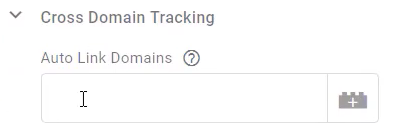
Boom -- you now have a more precise sales funnel to optimize with your content marketing!
[Read more on cross-domain tracking]
Learn more about Google Tag Manager
Ready to supercharge your content marketing with tags, triggers and variables? It's certainly a lot to learn but I can't underscore how powerful GTM can be for your marketing communications.
Here are two key resources:
- Simo's blog: This guy is a boss. You'll learn everything you need to know about GTM from him!
- Google Tag Manager help: Training and help with specific issues


