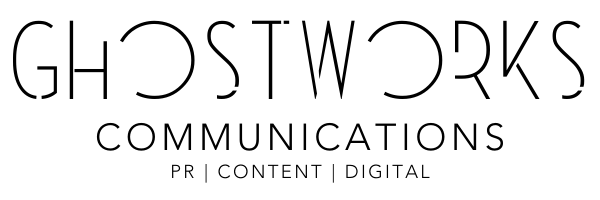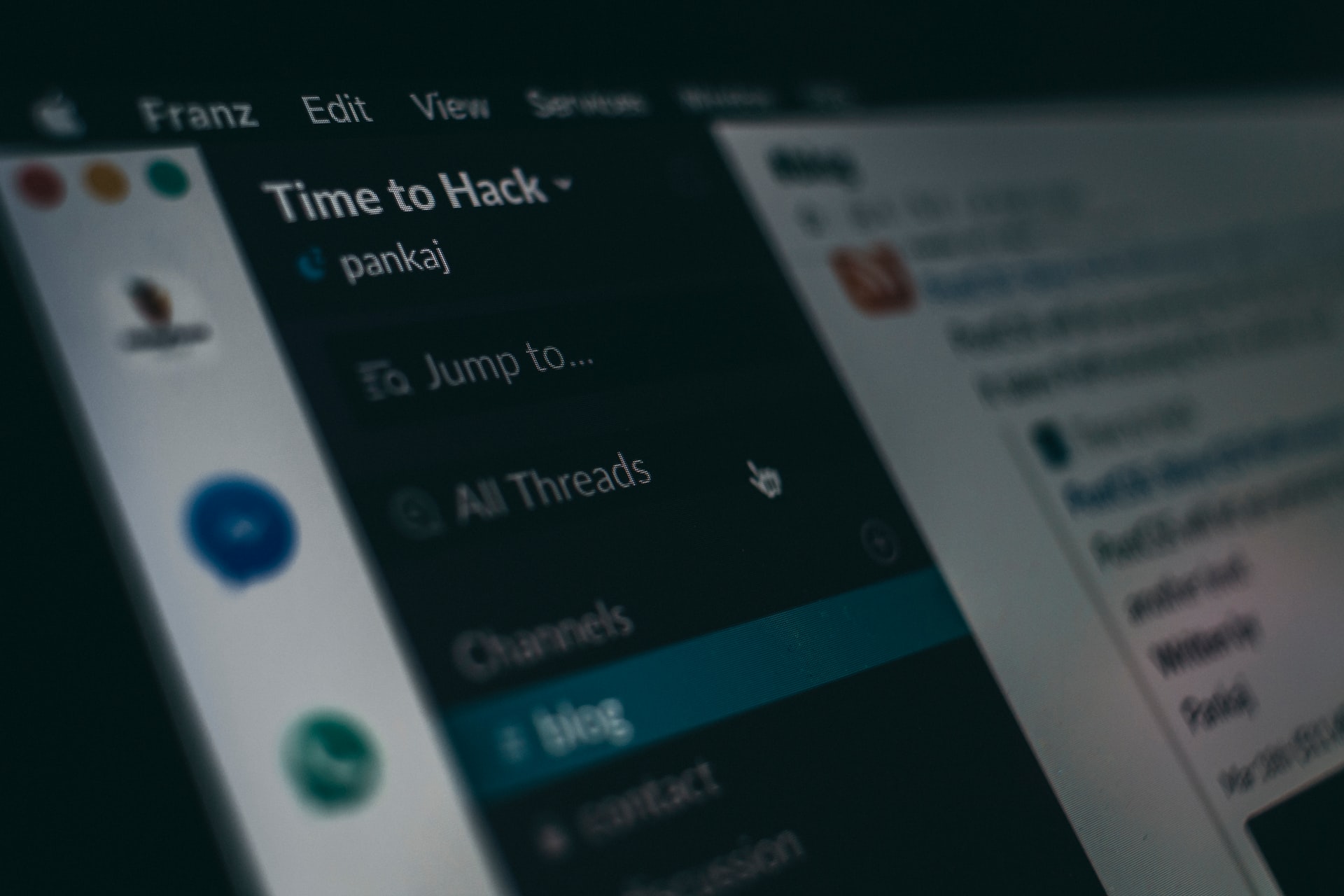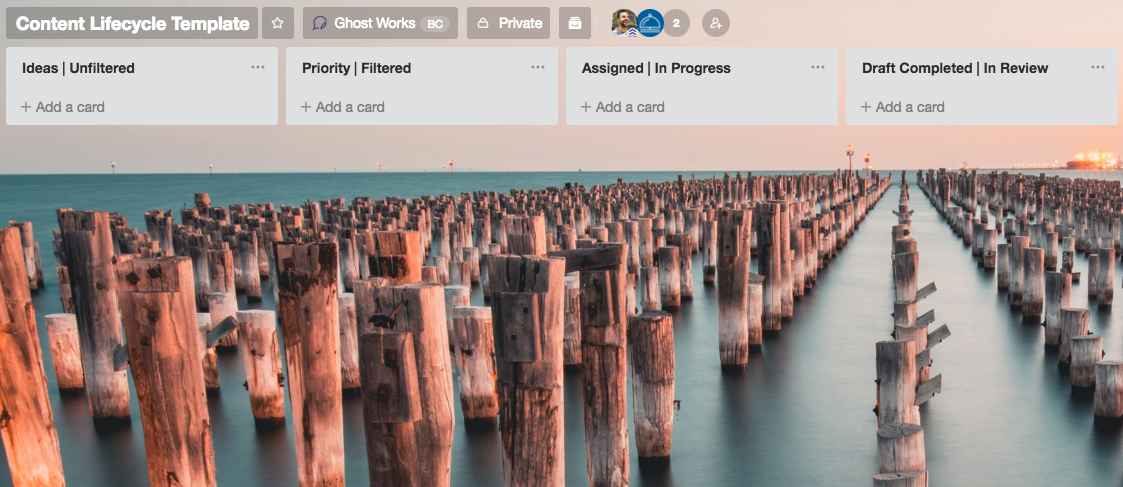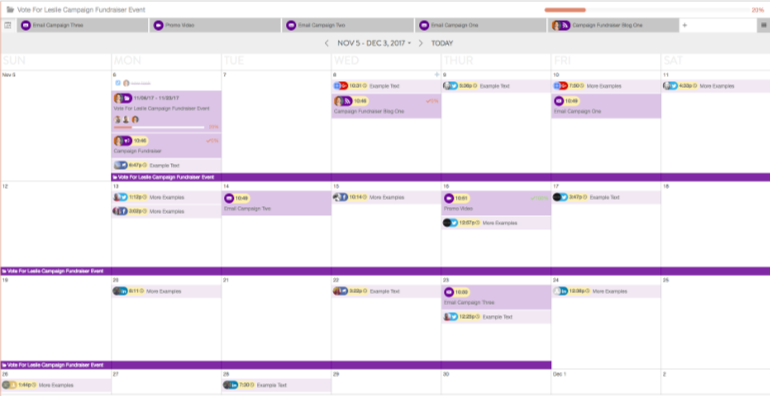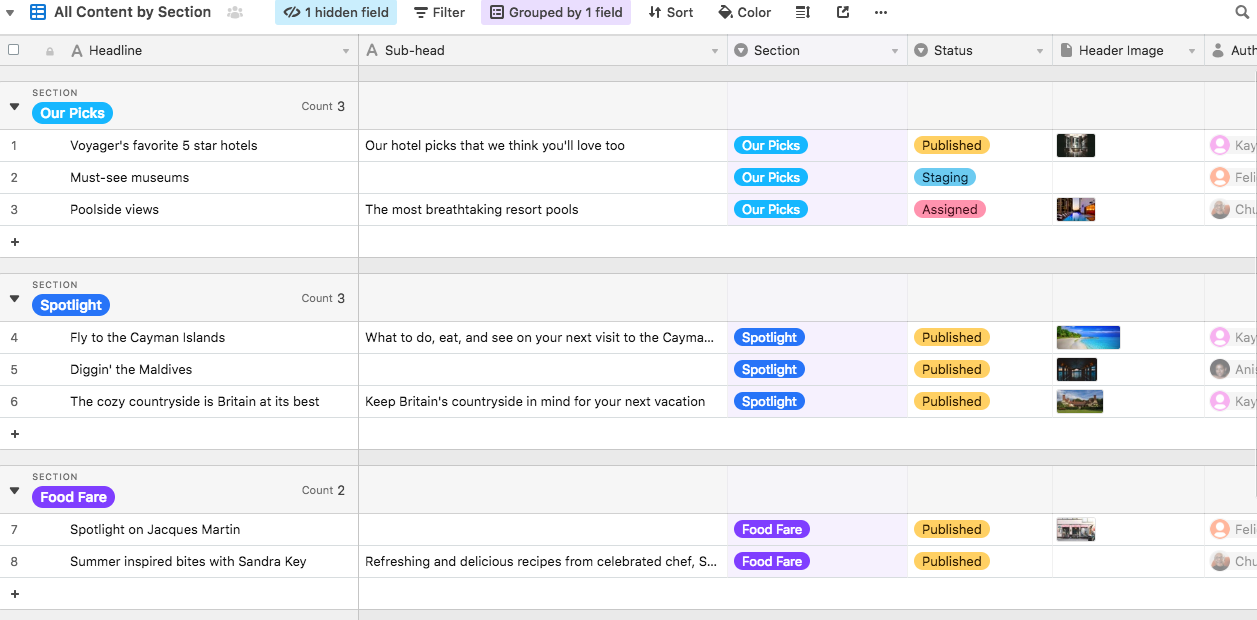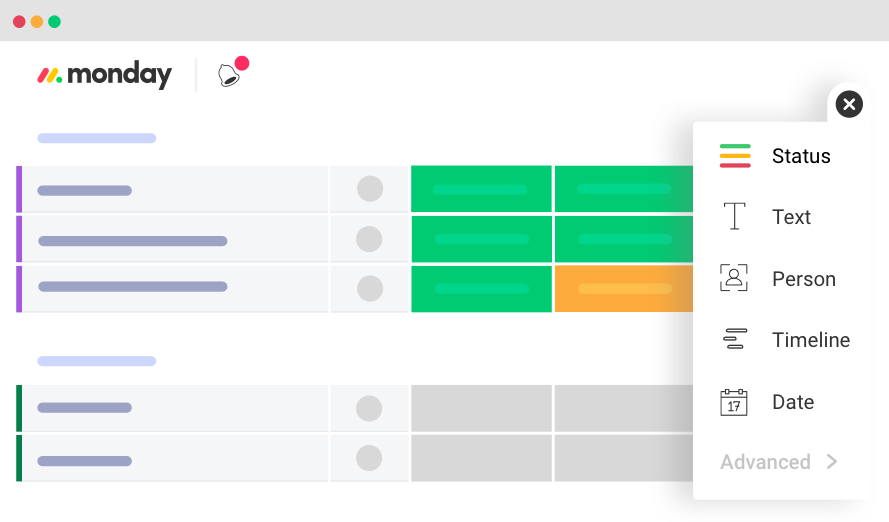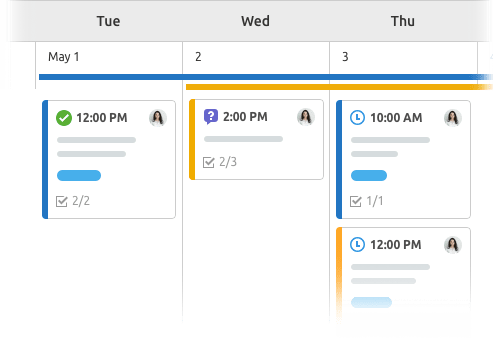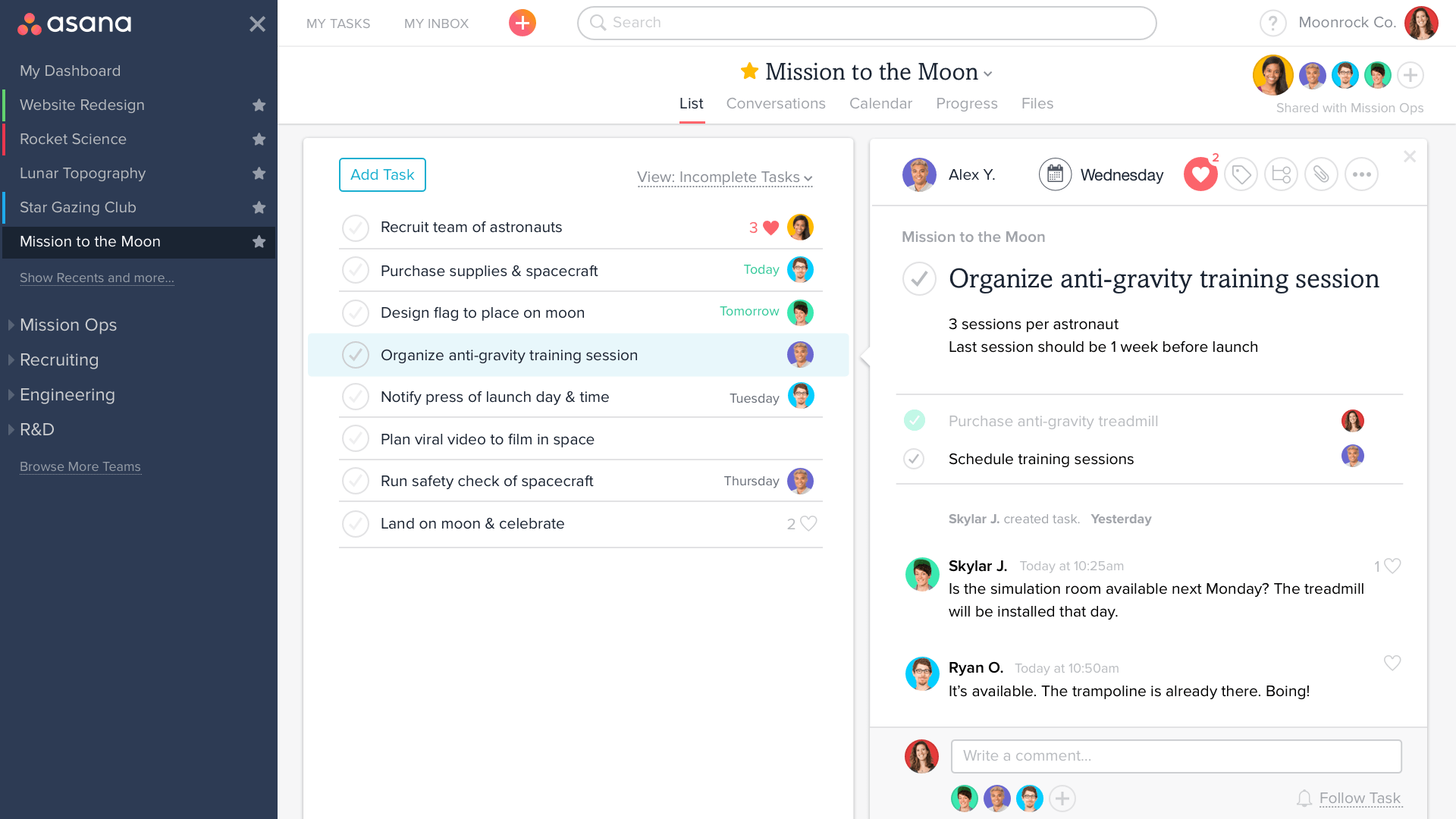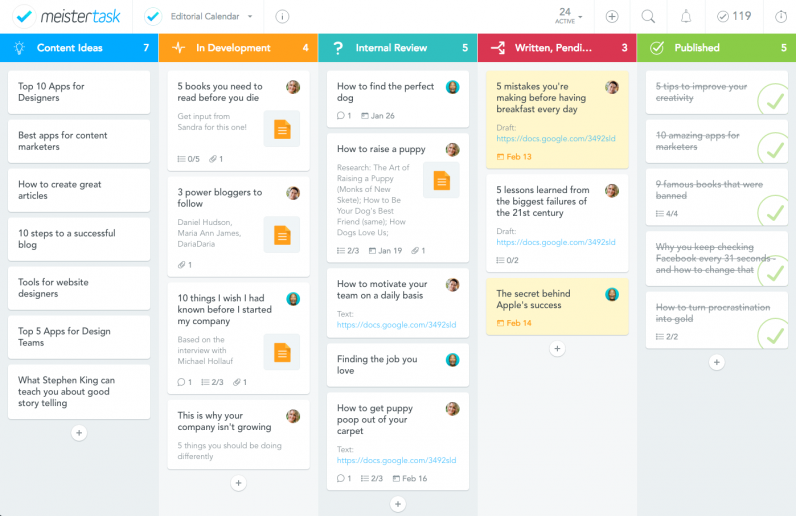Originally published to the International Association of Business Communicators’ Catalyst blog.
I’ve been working remotely for longer than I care to remember. One thing I have always missed is the randomness of office life. You just never know who you’ll run into in the kitchen or which new connection might be waiting for you around the corner.
For content creators and brand journalists, that type of serendipity brings with it not just story ideas but relationships that connect you more deeply to the organization.
So, after years of living in Slack, a free application for team communication and collaboration, I suppose I’m just as comfortable there as anywhere else. Which is why, when I recently started an EMBA (virtual of course), the first thing I did was install Snack, a Slack app that randomly connects colleagues for a conversation.
These apps do one thing really well: they bring back the random magic that is networking. Although nothing quite replaces waiting in line for a drink at an open bar at a networking mixer, this comes close! Just like waiting in line, you are randomly paired with someone to chat with. It enhances connections and builds organic bonds between teammates (and strangers, in the case of my EMBA classmates).
I’ve always enjoyed Slack apps as a way to infuse that serendipity into the sameness of our remote lives. I’ve tried more than I’d like to admit. Here are a few that I recommend. Give them a shot and see what happens — you just never know what will come of these random interactions.
One tip: like any other tool, adoption is a challenge. You must lead by example and be an advocate for participation; otherwise, these will be the latest discards on top of the tool graveyard.
Snack
Snack brings together random teammates for virtual icebreakers and “get to know you” games. The app prompts each participant at preset intervals, asking if they are available to take a “snack break.” Those who say yes are brought into a breakout room to chat, and a prompt starts the conversation. Free plans can have five-minute snack breaks on a single channel, while paid versions can add snack breaks to unlimited numbers of channels and set their own snack break time limits.
Donut
Donut takes connectedness to a new level. It not only randomly pairs colleagues for virtual coffees, but it also expands into peer learning, diversity and inclusion, mentorship, onboarding and other unique ways to build community and culture.
Donut calls these deeper conversations “connection programs,” a clever and refreshing way to nurture deeper connections among colleagues. Rather than a single interaction, the connectedness extends over time and becomes a core part of the company’s communication culture.
Random Coffees
Random Coffees is a Slack app that connects two different colleagues together each week via direct message. They can choose how to connect: over coffee, during a walk or whichever way works best for them. If you’re looking for a simple tool to facilitate virtual coffees, this is the one. It’s unfussy and easy to set up. The name is clear and the price is right: it’s free.
Hallway
Hallway is meant to replace, well, the company hallway! The true spontaneity of the workplace often lies in the randomness of running into people as you walk to and from meetings, head out to lunch or come and go from your desk. Those types of interactions are replicated in this app, which encourages people to take a short break with co-workers.
Hallway is less scheduled than some of the other apps, which can make it feel less like another thing to do on the schedule and more like an actual break. I like Hallway because it’s similar to how office workers can take stock of their current productivity and decide to leave their desks for a little office walkabout. It’s a neat tool that really does provide a much-needed dose of socialization for those feeling disconnected during a long day of working from home.
Karma
Karma is a bit different than the other apps listed here. That’s because it’s not just about keeping those connections, but also building a culture of gratitude. It gives teams a way to show appreciation and acknowledge excellence. The “Karma bot” makes it easy for people to give micro-feedback and say thanks to one another.
Employees earn karma points, which can then be redeemed for real-world perks. You can set up those perks to be anything you’d like to incentivize your team in ways that fit your company culture. The disconnect between remote work and feedback is quite real. Reduce the isolation that comes from working alone by leveraging tools to show gratitude — it’s a major human motivation.
HeyTaco
While we’re on the topic of recognizing colleagues as a means of connectedness, consider HeyTaco. If your culture is more playful, the mustached taco logo should give you a clear indicator that this app is for you.
The app is super simple and (unsurprisingly) uses the taco emoji as its main currency. Any time someone adds a taco to a message, it’s a sign of appreciation and also contributes to a leaderboard. Everyone can see who has earned the most tacos, adding a satisfying gamification element that is low-pressure and fun. Tacos also can be redeemed for rewards, which gives companies a way to craft incentives that work best for their specific workers.
***
You may also want to encourage your remote teams to check out privacy tools, such as these privacy apps for iOS and these privacy apps for Android. Remote workers are at risk of being hacked so privacy is especially vital during #WorkFromHome.